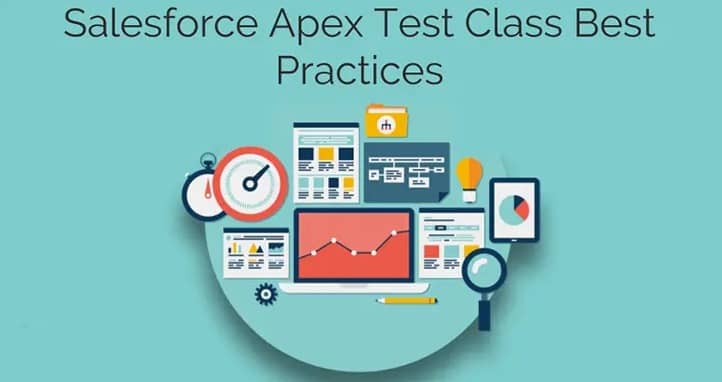Salesforce Apex tests are a critical part of the development process. They help verify the functionality of your code and ensure that it doesn’t break existing functionality. However, as your Salesforce codebase grows, so does the time it takes to run these tests. This can lead to long deployment times, which can be a hurdle for quick, agile development practices. Here are several strategies to speed up Apex test execution and reduce deployment times.
1. Test Class Segmentation
Splitting your test classes into smaller, more focused tests can help increase execution speed. Each test method should ideally only cover a single piece of functionality. This reduces the complexity of your tests and makes them faster to execute. Plus, it’s easier to identify and fix problems when tests fail.
2. Use the @isTest(Parallel=true) Annotation
By default, Salesforce runs tests sequentially. However, Salesforce allows you to run tests in parallel by using the @isTest(Parallel=true) annotation. This can significantly speed up the total execution time. However, be cautious when using this method. Tests running in parallel can cause issues with shared resources like static variables, which may lead to test failures.
3. Optimizing Test Data Creation
Consider creating your test data as efficiently as possible. Use Test.loadData() to load test data from a static resource, which is much faster than creating records one by one in a test method. Alternatively, consider using the Test.createStub() method for creating lightweight test objects without DML operations.
4. Use Test Setup Methods
Test setup methods (@TestSetup) allow you to create common test data for all test methods in a test class. Instead of creating the same test data in every test method, you can create it once in a setup method, making your tests run much faster.
5. Avoiding Unnecessary @SeeAllData
The @SeeAllData=true annotation allows test methods to access all data in the org, including standard and custom object records. While sometimes necessary, using this annotation can significantly slow down your tests. Whenever possible, try to use @isTest(SeeAllData=false) to ensure your tests only have access to the data they need.
6. Utilize Async Apex Tests
Asynchronous Apex tests allow you to write tests for components that work in the background, like future methods, batch jobs, or queueable jobs. These tests can be run concurrently with your other tests, potentially speeding up total execution time.
7. Leverage Salesforce DX
Salesforce DX provides a feature called Scratch Orgs, which are disposable Salesforce orgs that you can create quickly for testing and development. You can develop and test your code in Scratch Orgs, then push the code to your main org once you’re ready. This approach can speed up your testing and deployment process.
8. Continuous Integration (CI)
CI tools like Jenkins or CircleCI can automatically run your tests every time code is committed to your repository. This allows you to catch problems early and can help speed up your overall development process. Plus, these tools often have features that allow you to run tests in parallel, further speeding up execution time.
9. Regular Code and Test Review
Regularly reviewing and refactoring your code and tests can help ensure they stay optimized and efficient. As your codebase grows, certain tests may become redundant or less useful. Regularly cleaning up your tests ensures you’re not wasting time running unnecessary tests.
Remember, faster tests aren’t the only goal. Your tests also need to be reliable and comprehensive. Speeding up test execution time is important, but not at the cost of quality assurance.
Salesforce Apex security best practices
Working with Time in Salesforce Apex
Schedule Apex in Salesforce: A Technical Guide for Developers