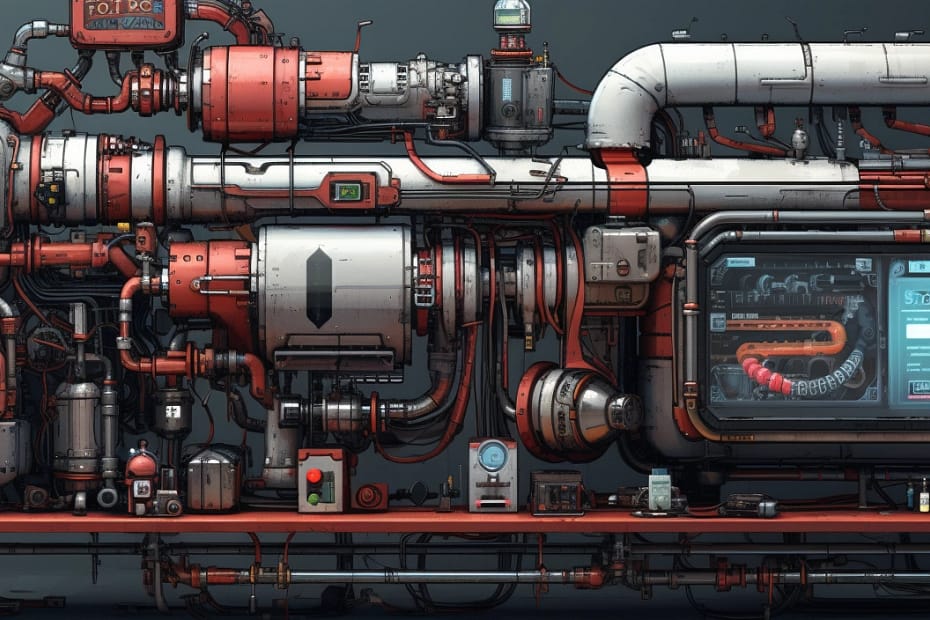In the ever-evolving landscape of Salesforce development, the quest for an efficient, reliable, and scalable DevOps process is paramount. Enter Copado, a game-changing solution that promises to transform legacy Salesforce DevOps practices. This article delves into the distinctive features of Copado and illustrates how it stands as an essential tool for any organization seeking to optimize its Salesforce operations.
Comprehensive Feature Set: The Heart of Copado’s Power
Copado is not just a tool; it’s an ecosystem that brings a suite of features designed to streamline the Salesforce DevOps process. Key features include:
- Continuous Integration and Delivery (CI/CD): Copado simplifies the process of code integration and deployment, reducing the risk of errors and speeding up release cycles.
- Version Control: With native support for Git, Copado ensures that every change in the Salesforce environment is tracked, making rollbacks and audits hassle-free.
- Automated Testing: Copado integrates seamlessly with Salesforce, offering robust testing capabilities that guarantee the reliability of each deployment.
- Environment Management: It allows teams to manage multiple Salesforce environments efficiently, ensuring that development, testing, and production environments are always in sync.
- User Story Tracking: Copado’s user story tracking feature aligns development work with business requirements, ensuring that every deployment delivers tangible value.
Hub and Spoke Model: A Paradigm Shift in Deployment
Copado revolutionizes Salesforce deployments with its hub and spoke model. This approach enables a single Copado hub to manage deployments across various Salesforce spokes or hubs. This model offers several advantages:
- Centralized Control: Organizations can oversee all their Salesforce deployments from a central hub, ensuring consistency and compliance across all instances.
- Efficient Resource Utilization: The hub and spoke model streamlines the deployment process, reducing the need for redundant resources in each Salesforce instance.
- Enhanced Collaboration: Teams working on different spokes can easily collaborate and share best practices, fostering a more cohesive development environment.
Multi-Org Management: The Central Deployment Center
One of Copado’s most compelling features is its ability to manage multiple Salesforce organizations (orgs) from a central deployment center. This capability enables organizations to:
- Maintain Consistency: Ensure that all Salesforce orgs adhere to the same standards and practices.
- Scale with Ease: As businesses grow and add more Salesforce orgs, Copado scales with them, making it easy to add new orgs to the central deployment center.
- Optimize Resource Allocation: Centralize oversight and management of resources, reducing overhead and improving efficiency.
SF Connect: Your Partner in Transition
For organizations looking to transition from their existing DevOps processes to Copado, SF Connect emerges as a vital ally. SF Connect, staffed with Copado-certified architects, offers:
- Expert Guidance: Leverage the expertise of trained Salesforce professionals to ensure a smooth transition to Copado.
- Customized Implementation: Tailor the Copado solution to fit the specific needs and workflows of your organization.
- Ongoing Support: Benefit from continuous support and advice to maximize the value of your investment in Copado.
Conclusion: Embracing the Future with Copado
In conclusion, Copado stands as a beacon of innovation in Salesforce DevOps, offering a comprehensive, efficient, and scalable solution. Its hub and spoke model, combined with its ability to manage multiple orgs from a central deployment center, positions Copado as a must-have tool for any Salesforce-centric organization. And with SF Connect’s expert guidance, the transition to Copado is not just a possibility but a pathway to achieving new heights in Salesforce DevOps excellence.
Embrace the future, streamline your Salesforce DevOps process, and unlock the full potential of your Salesforce investments with Copado.
Understanding Salesforce Devops Center