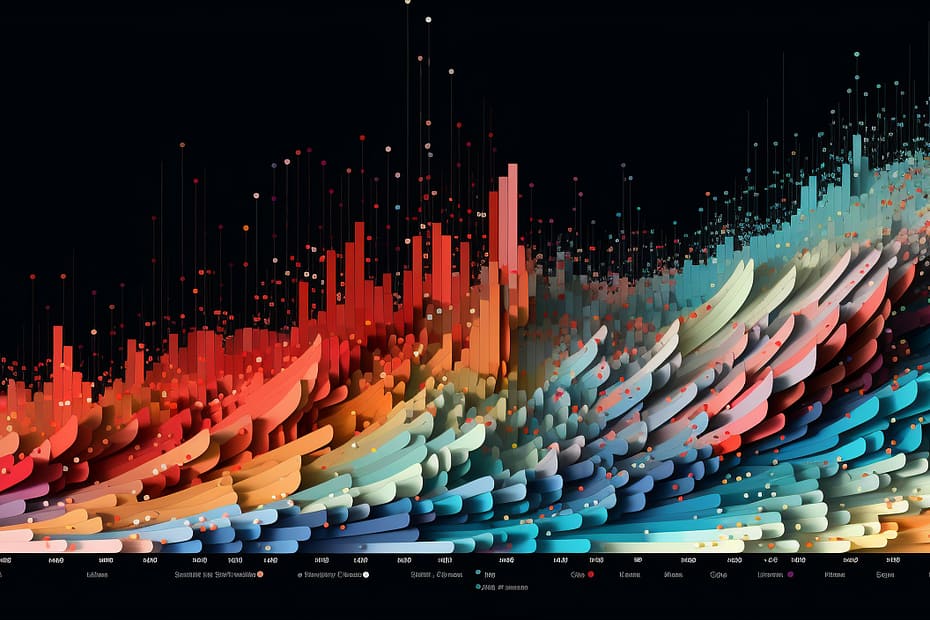Data classification in Salesforce provides a systematic way to categorize and manage your data according to its sensitivity, privacy needs, and other criteria. Through classification, Salesforce users can ensure compliance, protect sensitive information, and streamline data management.
1. Understanding Data Classification
1.1 What is Data Classification?
At its core, data classification in Salesforce involves tagging data fields with predefined classifications to indicate their level of sensitivity.
1.2 Why Use Data Classification?
- Compliance: Many industries have strict regulations around data protection (like GDPR, CCPA, etc.). Classifying data helps in staying compliant.
- Security: Indicates which data fields need heightened security measures.
- Ease of Management: Makes it easier to manage and find specific types of data.
2. Data Classification Levels in Salesforce
Salesforce generally divides classifications into the following:
- Public: Data that can be made available to anyone.
- Internal: Data meant for internal organizational use.
- Confidential: Sensitive data that is restricted to a specific set of users.
- Restricted: Highly sensitive data with very limited access.
3. Getting Started with Data Classification
3.1 Accessing Data Classification
- From the Salesforce setup, type “Data Classification” in the Quick Find box.
- Select
Data Classification.
3.2 Classifying a Standard Field
- Navigate to a standard object like
Account. - Click on the field name you want to classify.
- In the
Classificationsection, choose the appropriate classification from the dropdown. - Add any notes if needed.
- Save your changes.
3.3 Classifying a Custom Field
For custom fields:
- Navigate to the custom object or a standard object where you have a custom field.
- Click on the custom field name you want to classify.
- Follow steps 3 to 5 from the above section.
4. Examples of Data Classification
Example 1: Classifying Contact Information
First Name,Last Name: Typically, these would be classified asInternal.Social Security NumberorNational ID: This is sensitive data and should likely be classified asRestricted.
Example 2: Classifying Sales Data
Opportunity Amount: Might be classified asInternalorConfidentialdepending on organizational policies.Customer Payment Details: DefinitelyRestricted.
Example 3: Classifying Support Data
Case Description: Could bePublicif it doesn’t contain any sensitive information. But if customers often include personal details, it might beInternalorConfidential.Customer Feedback: Depending on the nature, this could bePublicorInternal.
5. Best Practices
- Regular Review: Periodically review your data classifications to ensure they are up-to-date with your current business and compliance requirements.
- Educate Your Team: Ensure that everyone who uses Salesforce in your organization understands the classifications and their importance.
- Implement Access Controls: Use classifications in conjunction with Salesforce’s access controls to limit data access based on its sensitivity.
6. Conclusion
Data classification in Salesforce is a powerful tool to ensure data protection and compliance. By understanding and using the features correctly, organizations can effectively safeguard sensitive information and streamline data management processes.
Remember that the real-world application of data classification often requires a blend of understanding Salesforce’s tools, your organization’s specific data management requirements, and relevant regulatory frameworks. Always consider consulting with internal stakeholders or external experts when refining your classification strategy.
10 tips on how to become an outstanding Salesforce Admin